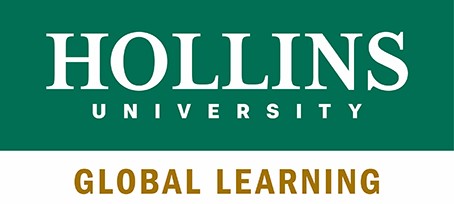Trouble Logging In?
Already have an account?
If you are trying to log in to an existing account and have forgotten your password you can reset your password by following this link: https://hollins.studioabroad.com/index.cfm?FuseAction=Security.ExistingUserLogin
You will note that you can select "Forgot your password? underneath the login button in the center of the page. Select that link and you will be directed to the process that will allow you to reset your password.
Setting up a new account?
You my set up a new account by by following this link: https://hollins.studioabroad.com/index.cfm?FuseAction=Security.ExistingUserLogin
You will note that on the right side of the page you can select "New User Registration," at which point you will create your profile, password, and security questions. Please take care to use memorable answers or write them down in a safe place. If you have trouble logging in again later, please follow the direction above and do not attempt to create a new account or start a new application.
For more comprehensive directions, please select "Start Here" at the top of the bar on the left hand side of the page, and then "How to apply," where you will find more information on creating an account, and the application process in general
Still need help?
If you find you are having significant difficulties, please email abroad@hollins.edu and let us know what issues you are experiencing and we will be happy to help.